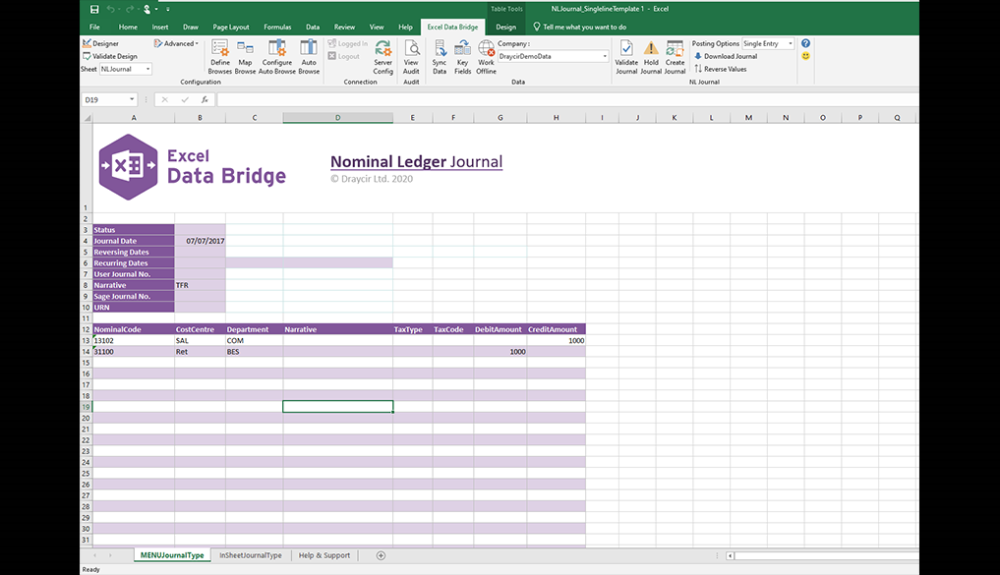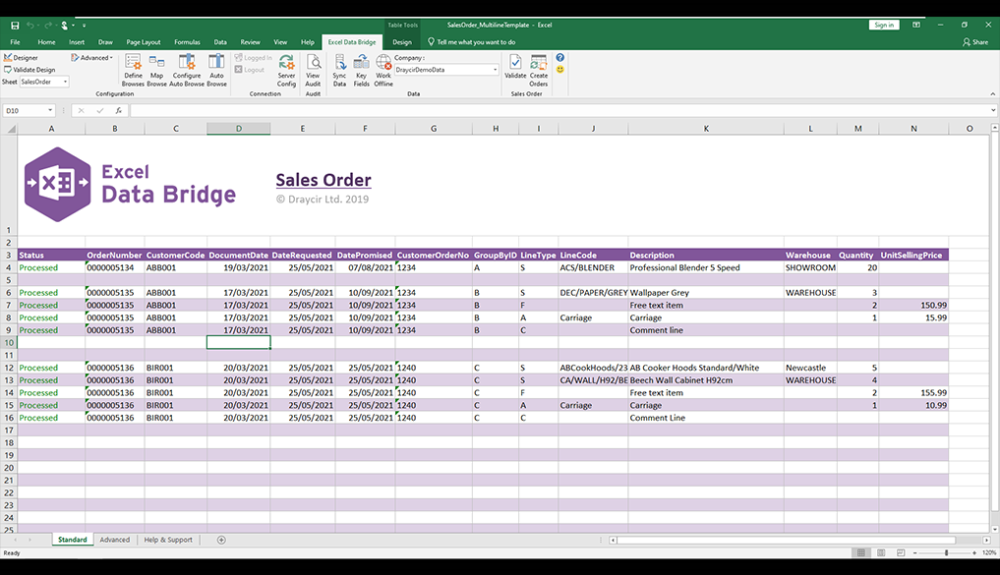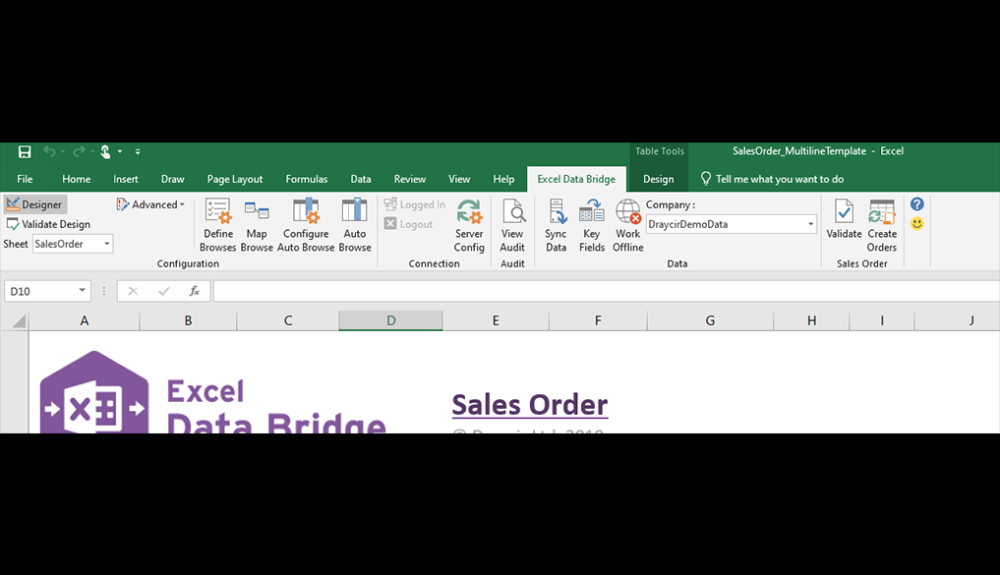Excel Data Bridge simplifies and streamlines the data transfer process between Microsoft Excel and Sage 200.
If you or your teams are spending too much time rekeying data into Sage from Microsoft Excel, this is the quick and easy time saving option to solve that problem.
Excel Data Bridge enables manipulation of data in Microsoft Excel and then posts it directly into Sage, providing the user instant validation feedback should there be any problems with your data.
Unlike other similar tools, Data Bridge takes Excel Integration with Sage 200 to the next level by also allowing you to work offline and still be able to browse your data.
Supporting businesses across the UK
Ideal for companies with:
-
Lots of data in Microsoft Excel
-
Manual re-keying of data to Sage 200
-
Need to batch update Sage 200 data
Key Software Features
-
Create and edit data in the familiar spreadsheets you use daily
-
Removes the need for you to re-key your data
-
Users can browse data from Sage within Excel
-
Create a batch upload of Nominal Journals
-
Reduce wasted time and build efficiency
Excel Data Bridge ‘functions’ possess different ways to help your business reduce wasted time and improve efficiency.
Draycir Excel Data Bridge has been developed to save you time entering data into Sage 200. Enabling you to create and edit data in the familiar spreadsheets you use daily.
Through taking a fresh look at data entry into Sage 200 within Microsoft Excel, Excel Data Bridge simplifies and streamlines the routine entry of accounts data, sales orders, purchasing and stock.
Draycir Excel Data Bridge enables manipulation of data in Microsoft Excel and then posts it directly into Sage, saving time and reducing the margin for error.
- Saves time entering data into Sage, enabling you to create and edit data in the familiar spreadsheets you use daily.
- Simplifies and streamlines the routine entry of account data, sales orders, purchasing and stock through taking a fresh look at data entry into Sage 200.
- Enables manipulation of data in Microsoft Excel; posts directly into Sage without needing to rekey data.
- Less experienced Sage users can benefit from instant validation feedback which will tell you if you’ve done this correctly, giving you the ability to confidently enter data into Sage.
- Users can browse data from Sage within Excel, for example, nominal codes, costs centres and departments, and follow set rules to ensure consistency.
- Ability to ‘work offline’ whilst still able to browse data by locking the data.
- Improves the way your team deliver their tasks allowing them to focus on other tasks that contribute to your organisation’s goals.
Features Explained
Nominal Ledger
- Uses the power of Excel to do regular calculations and upload the NL data directly into Sage. Users can avoid time consuming, people heavy data entry to the nominal, usually kept in Excel and then manually transfer the data into Sage via a form per journal. This is one of the most popular sheets provided by Excel Data Bridge.
- View this function in action
SL Cash (with allocation)
- Allows users to enter cash items into Microsoft Excel, you can then either match manually or choose to automatically match and associate each cash payment with the correct invoice. Ideal if you sell goods through a channel marketplace such as Amazon or eBay and receive a report of payments.
- View this function in action
Cash Payments
- Creates a batch upload of cash payments. Avoids manually rekeying into Nominal Ledger in Sage 200, it’s a huge time saver
Cash Receipts
Save time by creating a batch upload of cash receipts
including vatable and non-vatable receipts
Project cost adjustments
- Posts cost and revenue adjustments to projects. Any mis-postings or posts to the wrong project can be adjusted quickly and easily providing a huge time saving alternative to repeated manual data entry
SL Invoice
- SL Invoice sheet allows user to post Sales Ledger Invoices against the Sale Ledger. Replaces a previously time heavy task of manual entry into Sage and rekeying into Sage 200
PL Cash (with allocation)
- Allows users to enter cash items into Microsoft Excel, you can then either match manually or choose to automatically match and associate each cash payment with the correct invoice. Saves time of repeated data entry in both Excel and Sage 200.
Sales Orders
- The Sales Orders sheet creates Sales Orders either individually or as a batch in Sage which includes mapping of analysis codes. Provides a streamlined alternative to manually entering data into Sage.
- View this function in action
PL Invoice
- Enables you to post Purchase Ledger Invoices against the Purchase Ledger as well as ability to browse on relevant codes and post into Purchase Ledger. It also manages credit. Eliminates need to manage frequent data entry
Purchase Order Creation
- Allows you to create Purchase Orders either individually or on block.
If you would like more information on Excel Data Bridge then send us an email [email protected] or fill out the enquiry form.
Find out how Excel Data Bridge can make your life easier!
Call 01332 959008 or enquire online today
"*" indicates required fields