Barcode and warehousing is the go-to application for the majority of stock transactions in Sage 200.
But did you know that if you are a Sicon Shop Floor Data Capture (SFDC) user, you can add and issue materials on the fly using an Android Handheld device?
This Tip of the Week will highlight how to issue materials easily and effectively.
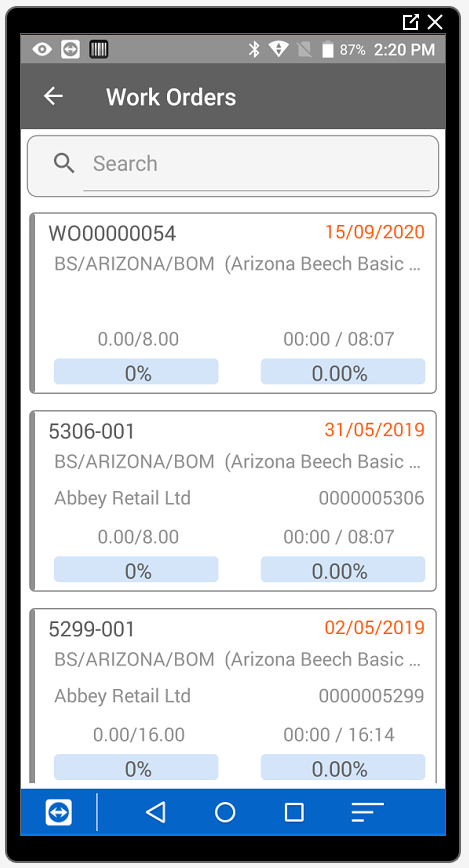
Firstly, select the Work orders.
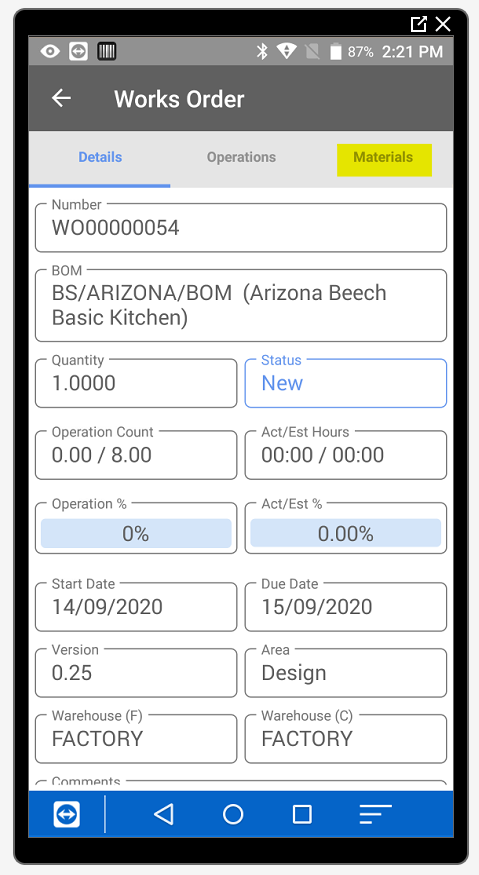
Then, go to the Materials tab.
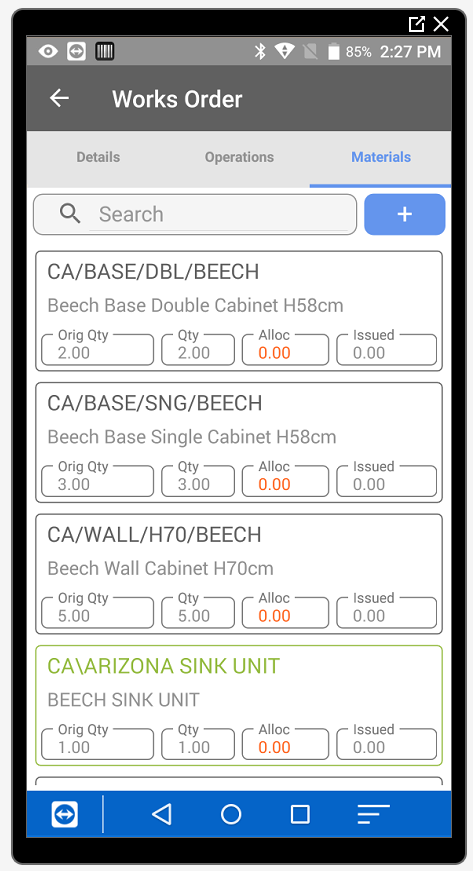
Here you will see all the components on the Works Order.
Click the ‘+’ button to add more items.
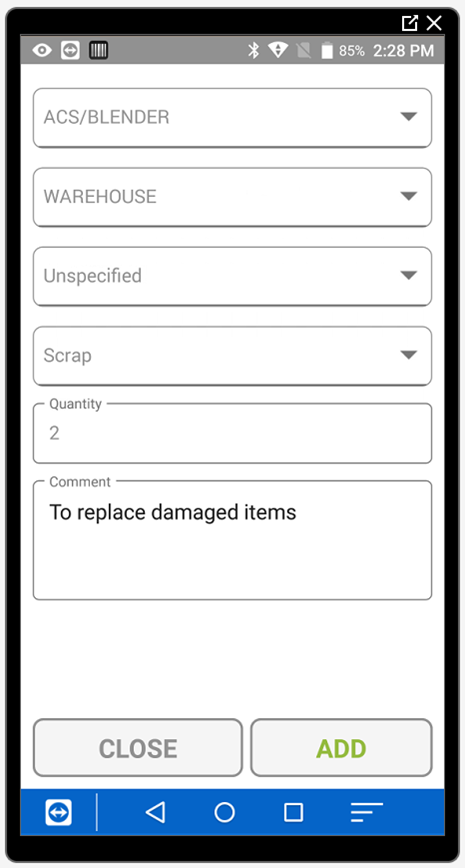
Select or scan the item to add and add a comment if required.
Then click the ‘Add’ button.

This will now add and issue the components to the Works Order which will in turn reduce the stock level and increase the cost/WIP on the WO.
If you would like to stay in the loop about our latest tip then make sure you are following us on Twitter, LinkedIn and Facebook!
As we are constantly looking at ways in which we can improve our service, you are more than welcome to leave your feedback on our form. If you have any suggestions for what you would like to see featured as a tip of the week, please email [email protected].
If you would like to discuss a support contract for your Sage system, then take a look at our Sage support service. Contact us via the enquiry forms or call 01332 959 008 if you would like more information.
NB: Be advised that the information/accuracy in this article may differ depending on which version of Sage 200 you use, as a result, some options and processes might look different. For all support queries please email [email protected].
Interested to know more about our Sage solutions?
Call 01332 959008 or enquire online today
"*" indicates required fields

