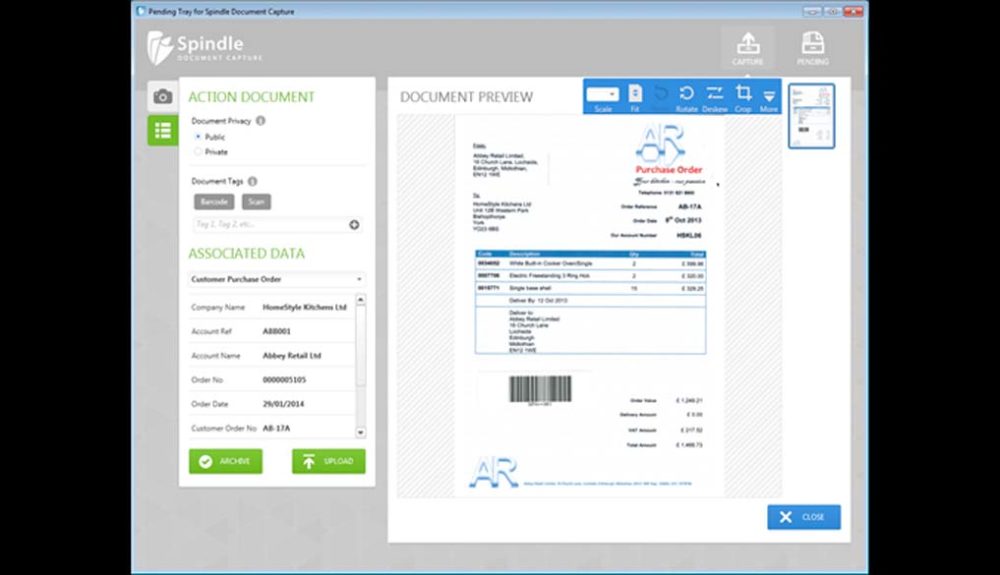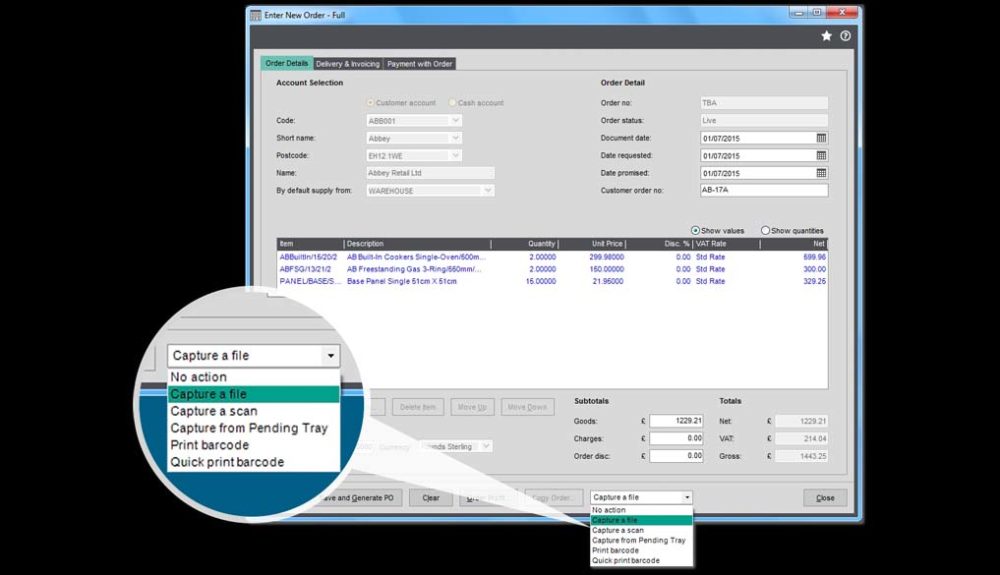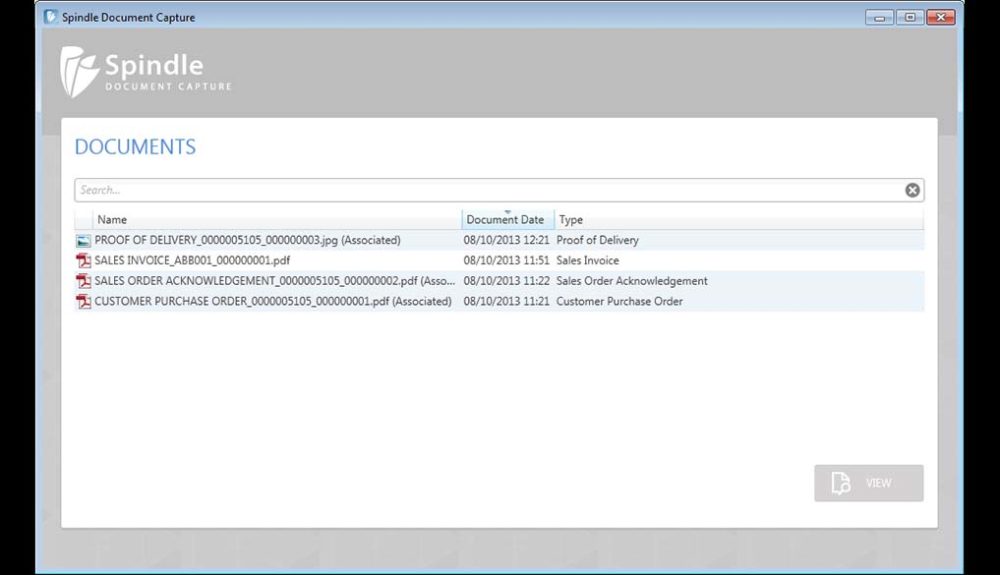The Spindle family of products by Draycir makes document management quick and easy whilst seamlessly integrating with your Sage business software.
Spindle Document Managment for Sage 200 is a fantastic, quick to deploy, user friendly and cost effective way to manage your documents from within your core Sage 200 system.
The software offer the options for multiple users to batch distribute, scan, drag and drop, attach to transactions and of course view any business document coming into or going out of your business.
This reduces your daily workload and ensures important documents are always to hand both within Sage 200 and for non system users.
Supporting businesses across the UK
Ideal for companies with:
-
Lots of paper based records
-
Laborious manual scan and file process
-
Large 'customer documents' file on server
-
Lots of attached transactional documents at account record level
Key Software Features
-
Documents stored electronically at transaction level, saving you time and preventing filing errors
-
Fast and easy access to documents to any employee with permissions
-
Seamless integration with your Sage software
-
Automatically generate barcodes directly onto documents
-
Outgoing documents auto filed as part of send process
Distribute outgoing documents
This add on is designed to help businesses create the right impression by automatically branding and adding logos to documents so they look as good as pre-printed stationery.
It also allows promotions and messages to be quickly added and easily removed for up-to-the-minute accuracy. Advertising messages can even be tailored specifically to customer groups within your accounting system.
You can also add ‘Pay Now’ buttons to invoices sent via email and get paid quicker. Your customers can instantly and securely pay you online via Sage Pay.
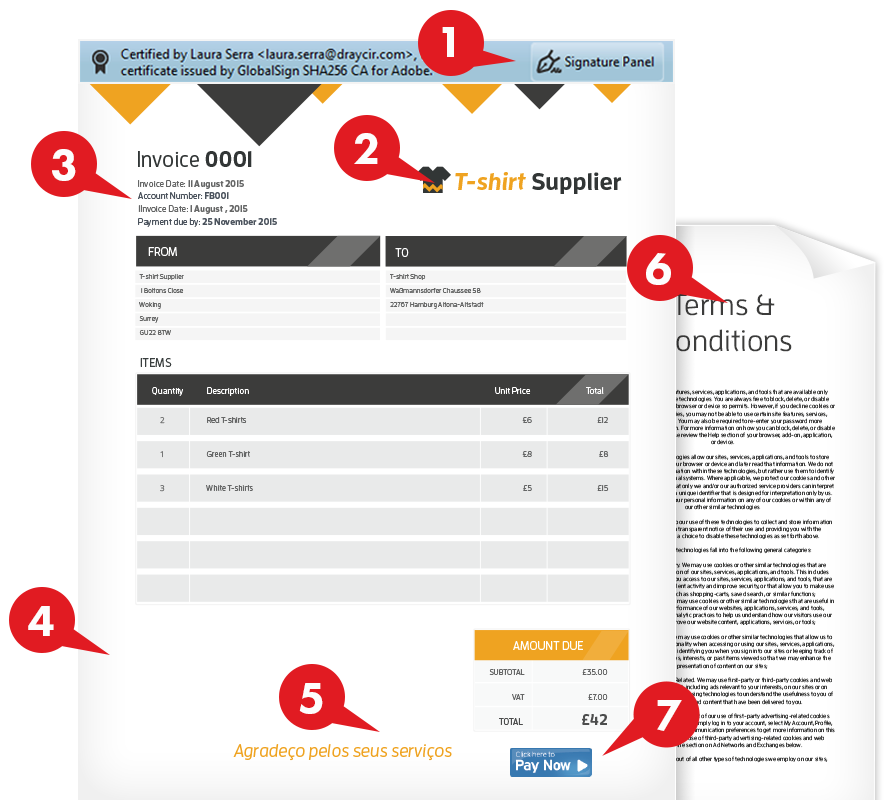
Transform the look of outgoing documents
- Apply a digital signature.
- Incorporates full colour design with logo and corporate branding.
- Relevant data extracted from your ERP.
- 256 bit document encryption.
- Automatically change language files.
- Terms & conditions automatically added.
- Pay Now button added to the invoice. NEW
Save time and eliminate errors
- Send batch document prints to multiple people at the click of a button.
- Use email for all documents, not post.
- Eliminate human errors by automating all communications.
- Include Your Terms and Conditions with all documents automatically
Reduce costs and save money
- No expensive pre-printed stationery needed.
- No more postal costs or delays.
- Add Pay Now button to documents.
- Layouts are simple to amend “in house” by any user saving consultancy fees.
Enhance your company’s image
- Automatically brand documents for a professional look.
- Send all documents with professional personalised HTML email layouts including merge fields.
- Automate multiple layouts for different clients or divisions
- Add your company logo, promotions and seasonal messages quickly and easily.
Capture incoming documents
Document Capture integrates into many areas of Sage 200 including Sales Order Processing, Purchase Order Processing, Sales Ledger, Purchase Ledger, Nominal Ledger, Cash Book and Project Accounting.
Instant Document Viewing Outside Sage 200
- The standalone Document Search tool for all types of documents and can be used by both Sage 200 users and non-accounting staff to view documents, giving greater accessibility to other departments.
Increase your Storage Space
- Documents are electronically stored instead of using up valuable office space and can be destroyed when scanned.
Reduced Environmental Impact
- The amount of paper waste can be significantly reduced when using digital documents instead of paper. Not only will it reduce your carbon footprint, but also bring savings on paper recycling fees.
Capture Documents Outside Sage 200
Documents can be scanned in by non-Sage 200 users, saving time in your accounts department e.g. batches of signed delivery notes can be scanned directly in the warehouse and can be automatically archived back into Sage 200 against the correct transactions.
Improved Accuracy
Reduce the chance of misfiling or losing documents and find relevant documents instantly.
Quick and Easy Archiving
Save time by scanning batches of documents in one go, including multiple page documents. By using barcodes, Spindle Document Capture will automatically recognise the length of each document.
Speed-up Workflow
By using specific document types Spindle Document Capture instantly associates the relevant account/transaction data to the document.
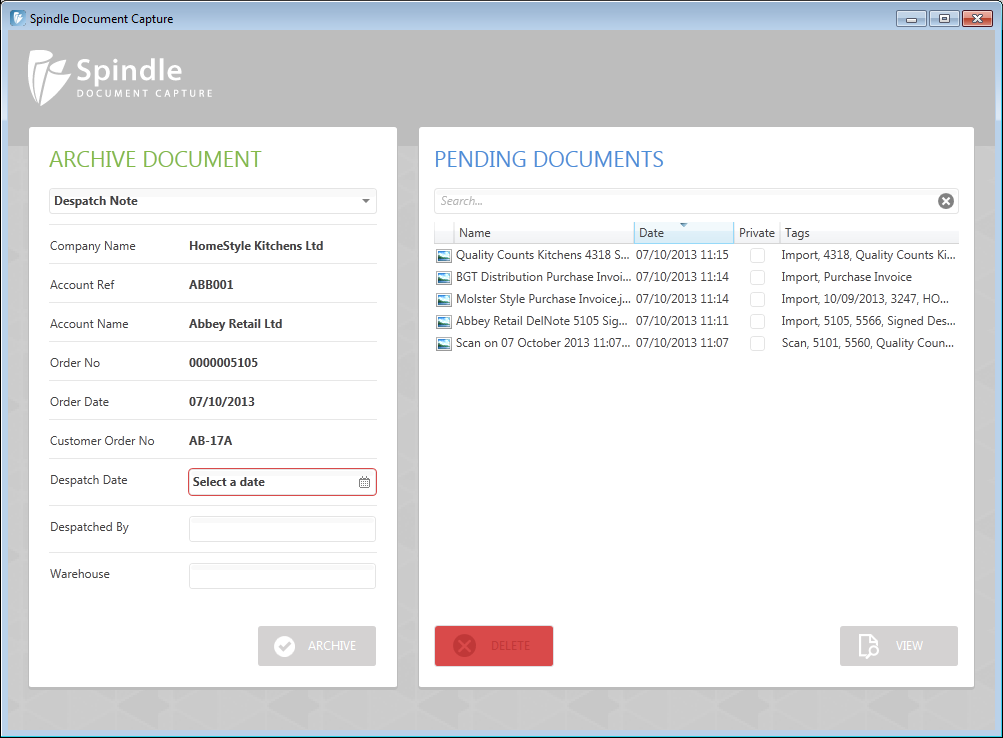
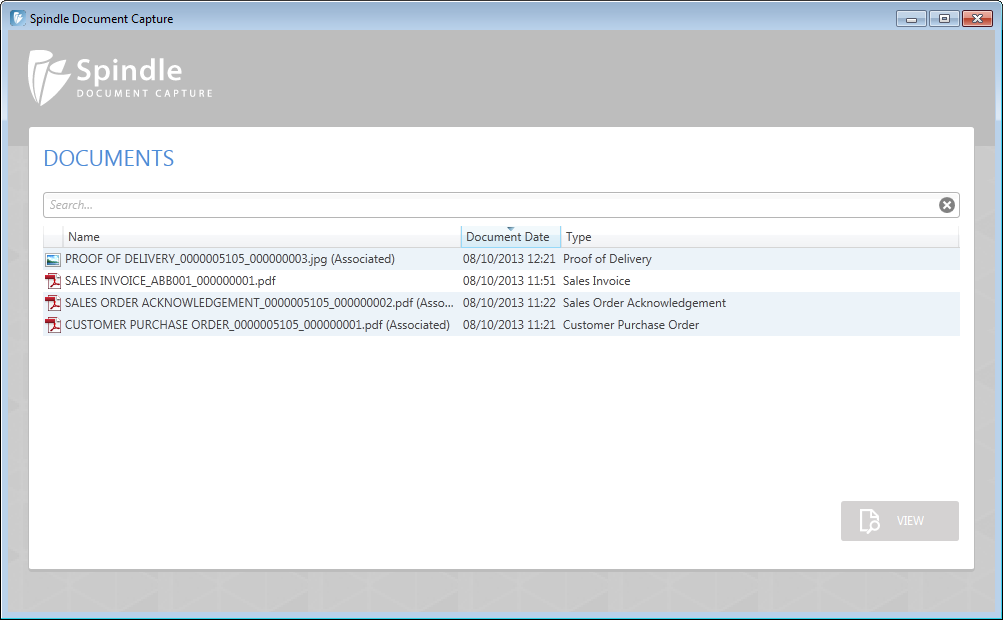
Find out more about our Document Management solutions!
Call 01332 959008 or enquire online today
"*" indicates required fields