Wildcards symbols in Sage 200, are special characters you can use when searching in the software.
When creating a List View Filter or searching for a record, Wildcard symbols in Sage 200 are special characters you can substitute for other characters when populating the Value or Search field.
Using wildcard symbols in Sage 200 allows you to search for items that contain a particular set of characters.
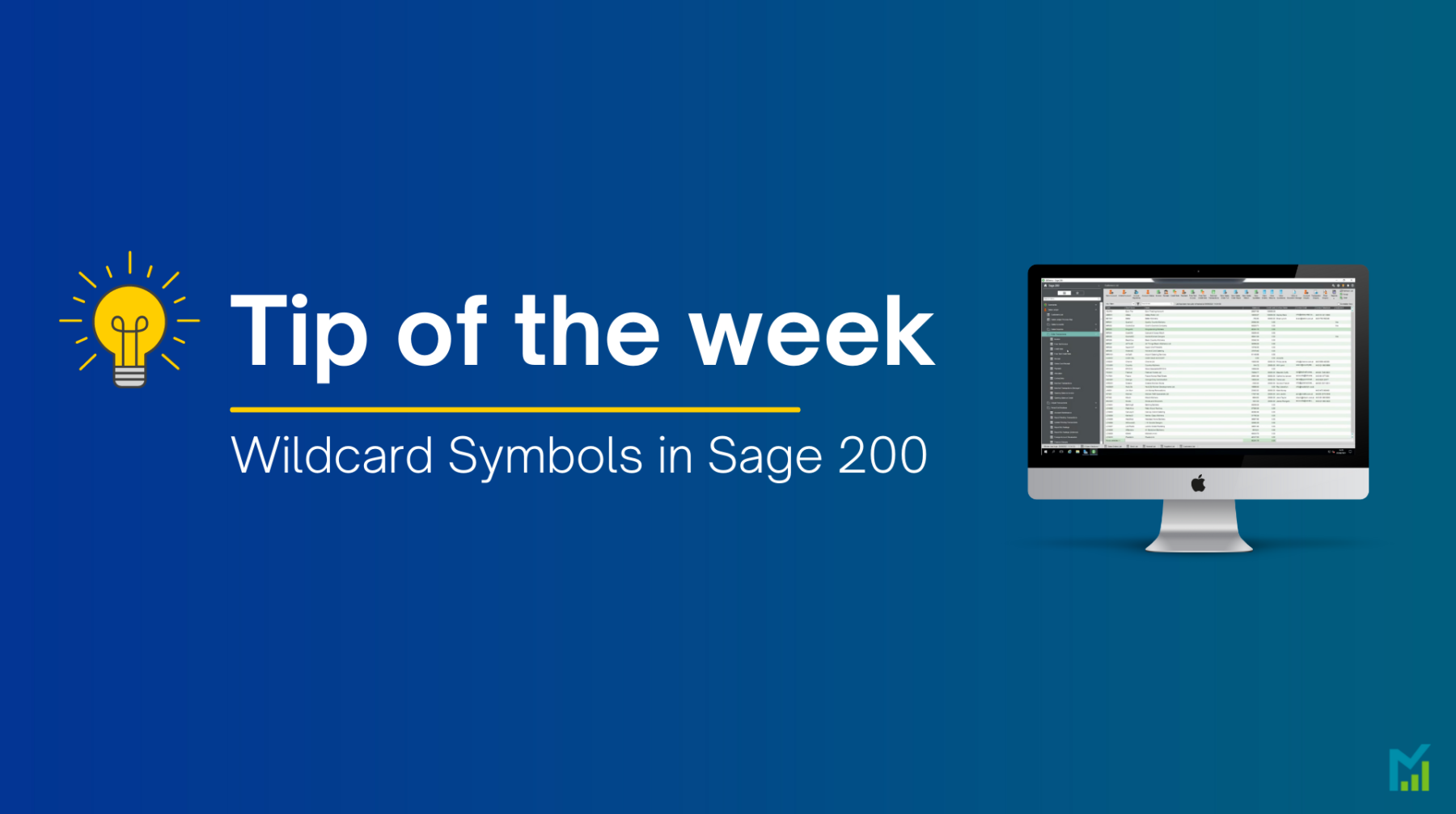
Percentage (%)
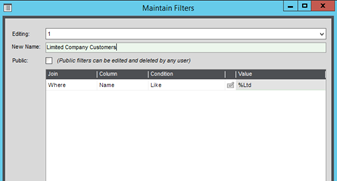
The % (percentage) character can be used to substitute for zero or more characters.

The above ‘List View Filter’ example will find all customer accounts where the name ends ‘Ltd’.
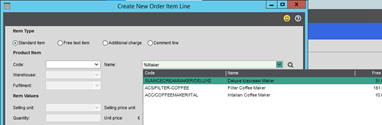
This is also useful when searching for a record such as a Stock Item, using a dropdown list.
In this example, I am searching against the Stock Item name, for items which end with the word ‘Maker’.
Underscore (_)
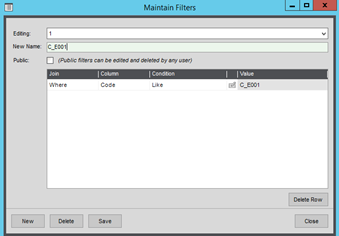
The _ (underscore) character can be used to substitute for a single character.
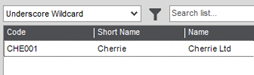
The above ‘List View Filter’ example will find any customer account that is 6 characters long, starts with the letter ‘C’, has any character 2nd, and ends ‘E001’.
You can also use the underscore when searching using a dropdown list.
Wildcard Combinations
You can use different combinations of wildcards to search / filter.
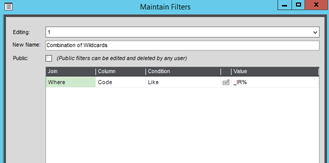

This example will search for values with three or more characters which have ‘IR’ as the second and third characters.
If you would like to stay in the loop about our latest tip then make sure you are following us on Twitter, LinkedIn and Facebook!
As we are constantly looking at ways in which we can improve our service, you are more than welcome to leave your feedback on our form. If you have any suggestions for what you would like to see featured as a tip of the week please email [email protected].
If you would like more support concerning your Sage system, take a look at our Sage support service. Contact us via the enquiry forms or call 01332 959 008 if you would like more information.
NB: Be advised that the information/accuracy in this article may differ depending on which version of Sage 200 you use, as a result, some options and processes might look different. For all support queries please email [email protected].
Interested to know more about our Sage solutions?
Call 01332 959008 or enquire online today
"*" indicates required fields

